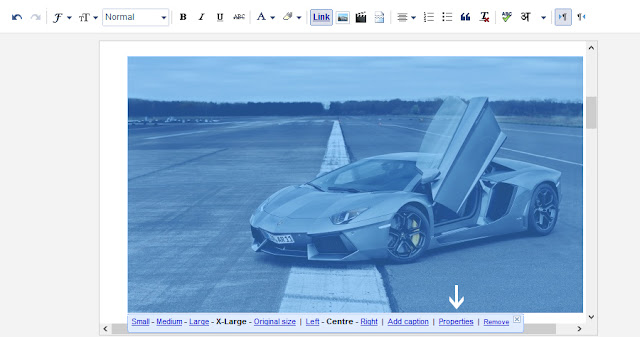optimize
Optimized images is a great way to drive a lot of
traffic into your blog. Most of the articles contain images and
without them your articles will look dull and boring. So creating articles with
images opens a new world which could generate a ton of traffic
from image based search engines like Google, Bing images.
So here is my point if you want to make more traffic from images
you need to know how to optimize your images.
Let me
explain :
For instance think Google comes
across this following image.
Usually we use image tag for images
(<img>). So in this case the search engine only gets the url
of the image and no other additional information is passed from the image to
the search engine.
Now all we can say about this image is that it is
an image of a car but the search engine will not recognize it as a car
unless we say so. We have to give some additional information to the search
engine regarding your image. Hence we have to give a description tag to the
image for better understanding of images by search engines.
Use exact
images
If you are writing an article about bikes just look
for the best and exact image which
suits your article. Choosing the content related image is the key
to drive more traffic. As I told you an article without images
will be boring and might annoy many of the users.
Choosing
the correct name for you image
Choosing the exact name for your
image will help you to optimize your images even further. You
need to change the file name so that you can target the keywords.
These keywords should match your file name. For
example: if you’re trying to use the keyword as "bike"
but many people usually will name their images as 1324.png,1234.jpg
etc. this is absolutely wrong. You need to rename it as bike.jpg
for best results.
Use alt tags
Alt tag is used as an alternative to image. Some
text will be displayed instead of images for slow connections.
Actually it is useful for visitors and search engines. Alt tag should also
contain keywords which describes your image to the
best. Therefore alt tags are really important and this is how you should add
it.
<img src="sport-car.jpg"
alt="Sport car" />
Here is how you add alt tag to your blogger images.
- Create a new post.
- Add an image as usual.
- After adding the image, click the properties as shown in the image below.
- Click on properties and add the title text and alt text (keep an eye on the keywords).
Use anchor text
In case if you are linking your image
to a text or phrase, you have to use anchor text
that includes keywords which describes your image.
This can be similar to description text used in alt tags.
Yep, that's it. I hope you'll optimize your
images for better search engine results.
One more thing keep your image size
as low as possible it will help you a lot in improving your sites loading
speed. If you have any other tips regarding this topic please don't
forget to comment it below.